Amid the demands of modern flexible and distributed work, team collaboration software has become a vital tool in maintaining communication, productivity and task transparency. Trello, Asana, and Notion are three collaboration platforms often chosen by teams of all sizes. Each has a different approach, features and advantages. This article discusses a comparison of the three to help you decide Software Recommendationsthat best suits your team's needs.
1. Trello: Simple and Efficient Visualization
Trello is Software Recommendations which is famous for its Kanban board based interface. Suitable for small to medium-sized teams, Trello makes it easy for users to manage tasks through cards and lists that can be intuitively rearranged. Trello is very popular for simple project management, editorial planning, and daily work tracking. The advantage is ease of use and integration with popular tools such as Slack and Google Drive.
2. Asana: Project Management with More Complete Structure
For teams that need more granular control over workflows, Asana is the way to go Software Recommendations which is very correct. Asana offers various task views such as list, board, timeline, and calendar. Features such as dependencies, milestones, and workloads help in managing complex projects. This platform is suitable for companies working in large teams or across divisions, because of its ability to manage interconnected projects and track progress in real-time.
3. Notion: Collaboration and Documentation in One Platform
Notion comes as Software Recommendations versatile that not only facilitates task management, but also the team's internal documentation. You can create to-do lists, SOP documents, databases and calendars in one digital workspace. Notion is very suitable for use by creative teams, product developers, or agencies who need a flexible data structure with a minimalist appearance and can be customized according to needs.\
4. Flexibility of Use
In terms of flexibility, Trello is it Software Recommendations best for new users who want a quick and easy setup process. Notion excels for teams that need a multifunctional workspace, while Asana is the choice for complex, scalable work structures.
5. Collaboration and Communication
Asana has deep notification and collaboration features, making it Software Recommendations for large teams that require regular coordination. Trello is lighter and suitable for short progress updates, while Notion allows for live discussions in documents that are being worked on together.
6. Application Integration
If you rely on many other apps in your work ecosystem, then Asana and Trello are the ones Software Recommendations because both have extensive integration with tools such as Microsoft Teams, Slack, and Google Workspace. Notion is also increasingly expanding its ecosystem with APIs and third-party integrations.
7. Visual dan User Interface
Notion offers the cleanest and most customizable design, making it Software Recommendations for visual users who like an aesthetic and neat workspace. Trello features an intuitive, drag-and-drop interface, while Asana has a complete professional interface but is a bit more complex.
8. Ease of Team Adaptation
Trello is very quickly adopted by new teams and is therefore often used Software Recommendations for startups or small teams. Asana requires little training but is suitable for long-term growth. Notion is ideal for teams that enjoy an open and collaborative structure.
9. Internal Documentation Requirements
If internal documentation is a priority, Notion is it Software Recommendations which combines documentation and project management in one system. This is very useful for knowledge bases, internal wikis, or company SOPs.
10. Pricing and Scalability
For free users, Trello offers many basic features that cover initial needs. But for large scale, Asana and Notion become Software Recommendations because it provides various paid plan options that are commensurate with the features offered.
Choose Software Recommendations Proper team collaboration not only streamlines workflow, but also improves overall team productivity, transparency, and communication.
Contact Thrive for official licensing and help determining the best collaboration platform for your team.

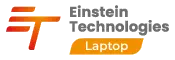




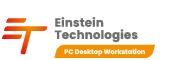





















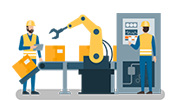 Industrial Robotics Integration
Industrial Robotics Integration
 IT Outsourcing Service
IT Outsourcing Service
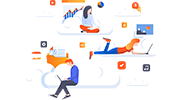 Secure Internet SD-WAN Connection
Secure Internet SD-WAN Connection
 Digital Marketing Service
Digital Marketing Service









