Pemilihan resolusi gambar yang tepat sangat penting untuk keberhasilan sebuah website. Gambar yang terlalu besar akan memperlambat waktu pemuatan, sedangkan gambar yang terlalu kecil dapat mengurangi kualitas tampilan dan merusak pengalaman pengguna. Artikel ini akan membahas tips memilih resolusi gambar yang optimal untuk website Anda, serta bagaimana Web Developer Indonesia dapat membantu Anda mengelola gambar dengan tepat untuk website yang lebih cepat dan menarik.
1. Pertimbangkan Tujuan Penggunaan Gambar
Sebelum memilih resolusi gambar, penting untuk mempertimbangkan di mana gambar akan digunakan. Untuk gambar latar belakang atau gambar yang tidak membutuhkan detail tinggi, resolusi rendah mungkin sudah cukup. Namun, untuk gambar produk atau gambar yang akan dilihat dengan detail oleh pengunjung, seperti di halaman e-commerce, Anda memerlukan resolusi yang lebih tinggi. Web Developer Indonesia dapat membantu Anda menentukan kebutuhan resolusi gambar untuk berbagai bagian website, memastikan gambar tampak optimal tanpa mengorbankan kecepatan.
2. Gunakan Ukuran Gambar yang Tepat untuk Setiap Perangkat
Website saat ini harus responsif, yang berarti gambar harus disesuaikan untuk tampilan pada perangkat desktop, tablet, dan smartphone. Gambar dengan resolusi tinggi akan sangat mempengaruhi kecepatan website pada perangkat mobile. Web Developer Indonesia dapat membantu Anda membuat gambar dengan ukuran yang berbeda untuk perangkat yang berbeda, memastikan pengunjung mendapatkan pengalaman terbaik tanpa mempengaruhi waktu pemuatan. Dengan memanfaatkan teknik responsif, Web Developer Indonesia akan mengoptimalkan gambar di seluruh platform.
3. Menjaga Kualitas Tanpa Mengorbankan Kecepatan
Tantangan terbesar adalah menjaga keseimbangan antara kualitas gambar dan kecepatan pemuatan website. Gambar yang terlalu besar akan memperlambat pemuatan halaman dan mengganggu pengalaman pengguna, sementara gambar dengan resolusi rendah dapat terlihat buram. Web Developer Indonesia dapat menggunakan alat kompresi gambar untuk mengurangi ukuran gambar tanpa mengorbankan kualitasnya. Dengan teknik seperti ini, gambar tetap tajam dan jelas, namun waktu pemuatannya tetap cepat.
4. Format Gambar yang Sesuai
Memilih format gambar yang tepat sangat mempengaruhi ukuran dan kualitas gambar. JPEG biasanya digunakan untuk gambar dengan banyak warna, seperti foto produk, karena format ini memiliki kompresi yang baik. PNG lebih baik digunakan untuk gambar dengan transparansi atau gambar vektor. Untuk gambar dengan animasi, GIF atau format modern seperti WebP bisa menjadi pilihan. Web Developer Indonesia dapat membantu memilih format yang tepat sesuai kebutuhan gambar di website Anda, mengoptimalkan ukuran dan kualitasnya.
5. Gunakan Lazy Loading untuk Gambar
Salah satu cara untuk meningkatkan kinerja website adalah dengan menggunakan teknik lazy loading. Ini berarti gambar hanya akan dimuat ketika pengguna menggulir ke bagian halaman yang menampilkan gambar tersebut. Web Developer Indonesia dapat mengintegrasikan fitur lazy loading untuk gambar di website Anda, yang akan mengurangi waktu pemuatan halaman dan meningkatkan kinerja website secara keseluruhan. Ini adalah solusi yang sangat efektif, terutama untuk halaman dengan banyak gambar.
6. Optimalkan Gambar untuk SEO
Gambar juga berperan dalam SEO. Menyertakan atribut alt yang tepat dan deskripsi gambar dapat membantu mesin pencari memahami konten gambar Anda. Selain itu, gambar yang dioptimalkan dengan baik juga dapat meningkatkan peringkat halaman di hasil pencarian gambar. Web Developer Indonesia dapat membantu Anda mengoptimalkan gambar dengan atribut alt yang relevan, memastikan website Anda tidak hanya cepat, tetapi juga ramah SEO.
Memilih resolusi gambar yang tepat sangat penting untuk kinerja website Anda. Gambar yang dioptimalkan dengan baik dapat meningkatkan pengalaman pengguna, mempercepat pemuatan halaman, dan bahkan mendukung upaya SEO Anda. Jika Anda ingin memastikan bahwa gambar di website Anda memiliki resolusi yang tepat tanpa mengorbankan kecepatan dan kualitas, hubungi Thrive. Kami bekerja dengan tim Web Developer Indonesia yang berpengalaman untuk mengoptimalkan gambar di website Anda, memastikan tampilan yang menarik dan kecepatan yang maksimal. Hubungi kami hari ini dan buat website Anda lebih efisien dan profesional!

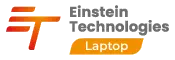




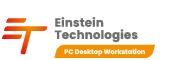





















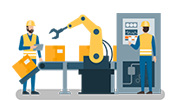 Industrial Robotics Integration
Industrial Robotics Integration
 IT Outsourcing Service
IT Outsourcing Service
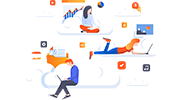 Secure Internet SD-WAN Connection
Secure Internet SD-WAN Connection
 Digital Marketing Service
Digital Marketing Service









