Adobe Photoshop selalu menjadi pilihan utama para desainer grafis dan fotografer profesional. Setiap versi terbaru dari Photoshop membawa berbagai inovasi yang mempermudah pengeditan gambar dan menciptakan desain yang lebih dinamis. Dalam artikel ini, kita akan membahas beberapa fitur unggulan Adobe Photoshop versi terbaru yang dapat meningkatkan kualitas pekerjaan Anda.
1. Alat Pengeditan Berbasis AI (Adobe Sensei)
Adobe terus mengembangkan teknologi Adobe Sensei, kecerdasan buatan yang ada di dalam Photoshop untuk membantu mempercepat dan meningkatkan hasil editan. Di versi terbaru, Adobe Sensei menawarkan kemampuan yang lebih canggih dalam penghapusan objek otomatis dan pemulihan gambar. Dengan teknologi ini, Anda dapat menghapus objek yang tidak diinginkan dari gambar atau memperbaiki cacat gambar dengan hasil yang lebih alami dan rapi tanpa perlu pekerjaan manual yang rumit.
2. Menghapus Latar Belakang dengan Mudah
Salah satu fitur yang paling banyak dicari oleh pengguna adalah kemampuan untuk menghapus latar belakang dari gambar dengan cepat dan akurat. Di versi terbaru Photoshop, proses ini menjadi lebih mudah dengan alat “Remove Background” yang didukung oleh AI. Hanya dengan sekali klik, Anda dapat memisahkan objek utama dari latar belakang secara otomatis dan hasilnya sangat presisi, bahkan pada detail yang kompleks seperti rambut atau benda transparan.
3. Pengeditan Warna dan Gradasi yang Lebih Baik
Fitur pengeditan warna terus disempurnakan di Adobe Photoshop versi terbaru. Salah satunya adalah peningkatan pada Hue/Saturation dan Color Grading yang memberi Anda lebih banyak kontrol dalam mengubah warna gambar. Ini sangat berguna ketika Anda ingin menciptakan nuansa tertentu pada foto atau desain tanpa merusak detail gambar lainnya.
Fitur Selective Color juga memungkinkan pengguna untuk mengedit warna tertentu pada gambar, memberi fleksibilitas lebih untuk menciptakan hasil yang sesuai dengan visi artistik Anda.
4. Peningkatan Kemampuan Menggambar dengan Brush
Fitur Brush di Photoshop selalu menjadi salah satu yang paling kuat. Di versi terbaru, alat kuas ini mendapatkan beberapa pembaruan penting, seperti kemampuan untuk mencampur berbagai jenis tekstur dan gaya. Photoshop kini memungkinkan Anda untuk menyesuaikan lebih banyak elemen pada brush, seperti tekstur, kekerasan, dan kelembutan, serta menambahkan efek interaktif. Ini memberikan pengalaman menggambar yang lebih realistis bagi para ilustrator dan seniman digital.
5. Fitur Neural Filters untuk Pengeditan Wajah
Salah satu fitur yang sangat mengesankan adalah Neural Filters yang menggunakan kecerdasan buatan untuk memodifikasi elemen wajah dalam foto secara akurat. Anda dapat mengubah ekspresi wajah, usia, bahkan gaya rambut, hanya dalam beberapa klik. Fitur ini sangat berguna untuk pengeditan foto potret, memperbaiki kualitas gambar, atau bahkan membuat efek seni yang unik.
6. Kinerja dan Kecepatan yang Lebih Cepat
Adobe Photoshop terus berusaha meningkatkan performa perangkat lunaknya. Versi terbaru Photoshop menawarkan kinerja yang lebih cepat dengan penggunaan sumber daya sistem yang lebih efisien. Pengguna dapat merasakan waktu buka yang lebih cepat, respons yang lebih lancar, dan proses rendering yang lebih efisien, memungkinkan alur kerja yang lebih produktif.
7. Peningkatan Pada Alat Pengeditan Video
Photoshop kini semakin canggih dalam hal pengeditan video. Anda dapat mengedit video secara langsung dalam timeline Photoshop, dengan kontrol penuh atas warna, pencahayaan, dan efek visual lainnya. Fitur ini memungkinkan Anda untuk membuat animasi dan efek visual untuk video dengan lebih mudah tanpa harus berpindah ke perangkat lunak pengeditan video lain.
8. Peningkatan UI dan Pengalaman Pengguna
Adobe juga memperbarui user interface (UI) untuk memberikan pengalaman pengguna yang lebih baik. Beberapa elemen tampilan kini lebih mudah diakses, dengan ruang kerja yang lebih intuitif. Misalnya, panel-panel yang lebih dapat disesuaikan memungkinkan Anda untuk bekerja lebih efisien dan mengurangi kekacauan di area kerja.
9. Integrasi dengan Cloud dan Mobile
Dengan pembaruan di Adobe Photoshop versi terbaru, Anda kini dapat lebih mudah berbagi file dan melanjutkan proyek di berbagai perangkat. Adobe Creative Cloud memungkinkan Anda untuk menyimpan pekerjaan secara cloud dan mengaksesnya di perangkat lain seperti tablet atau ponsel. Bahkan ada aplikasi mobile Photoshop Express yang memungkinkan pengeditan dasar langsung dari perangkat seluler.
10. Penyempurnaan Fitur Masking dan Seleksi
Photoshop juga menyempurnakan alat masking dan seleksi dengan peningkatan kontrol dan presisi. Anda kini dapat membuat seleksi yang lebih tepat, bahkan pada objek dengan batas yang rumit, seperti rambut atau bulu. Proses masking kini lebih mudah dan lebih intuitif, memungkinkan Anda untuk bekerja lebih cepat dan lebih akurat.
Adobe Photoshop versi terbaru membawa berbagai fitur canggih yang membuat proses desain dan pengeditan gambar lebih efisien dan kreatif. Dengan peningkatan berbasis AI, kinerja yang lebih cepat, dan alat pengeditan yang lebih presisi, Photoshop tetap menjadi pilihan utama bagi para profesional di bidang desain grafis, fotografi, dan seni digital.
Jika Anda sedang mencari rekomendasi software untuk desain grafis atau foto, kunjungi Thrive Software Licenses untuk pilihan terbaik.
Meta Title: Fitur Unggulan Adobe Photoshop Versi Terbaru
Meta Description: Temukan fitur unggulan Adobe Photoshop versi terbaru yang mempermudah pengeditan gambar, termasuk AI, pengeditan warna, dan alat pengeditan wajah.

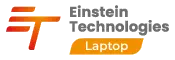




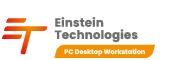





















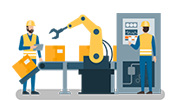 Industrial Robotics Integration
Industrial Robotics Integration
 IT Outsourcing Service
IT Outsourcing Service
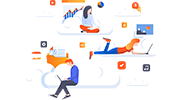 Secure Internet SD-WAN Connection
Secure Internet SD-WAN Connection
 Digital Marketing Service
Digital Marketing Service









