Mengedit video kini menjadi aktivitas yang tak hanya dilakukan oleh para profesional di industri media, tetapi juga oleh banyak pemula yang ingin mengekspresikan kreativitas mereka. Memilih software video editing yang tepat sangat penting untuk menghasilkan video yang berkualitas. Ada banyak pilihan software video editing di pasaran, baik yang gratis maupun berbayar.
Dalam artikel ini, kami akan membahas 5 software video editing terbaik yang bisa Anda pilih, baik yang gratis maupun yang berbayar. Apakah Anda seorang pemula yang baru belajar mengedit video atau seorang profesional yang membutuhkan alat canggih, pilihan berikut dapat memenuhi kebutuhan Anda.
1. DaVinci Resolve
DaVinci Resolve adalah salah satu software video editing profesional terbaik yang tersedia, dan menariknya, ada versi gratis yang sangat mumpuni. Dengan alat pengeditan yang sangat canggih, DaVinci Resolve menawarkan fitur color grading, efek visual, dan audio editing yang sangat kuat. Banyak film Hollywood juga menggunakan DaVinci Resolve dalam produksi mereka, yang menjadikannya pilihan tepat untuk video editing tingkat tinggi.
Jika Anda mencari rekomendasi software yang gratis namun memiliki fitur profesional, DaVinci Resolve adalah pilihan terbaik.
2. Shotcut
Shotcut adalah software video editing open-source dan gratis yang memiliki banyak fitur bertenaga. Dengan antarmuka yang sederhana dan mendukung berbagai format video, Shotcut sangat ideal bagi pemula yang ingin memulai karir editing video tanpa biaya. Meskipun tampilannya cukup sederhana, Shotcut menyediakan semua alat dasar yang dibutuhkan untuk pengeditan video yang baik.
Rekomendasi software ini cocok untuk Anda yang baru memulai editing video, namun tetap ingin mendapatkan hasil yang optimal.
3. Adobe Premiere Pro
Adobe Premiere Pro adalah salah satu software video editing yang paling banyak digunakan oleh para profesional di industri film, TV, dan media digital. Dengan berbagai fitur canggih seperti integrasi dengan software Adobe lainnya, multi-cam editing, dan kemampuan untuk menangani video dengan resolusi tinggi, Premiere Pro menjadi alat pilihan utama bagi editor video tingkat lanjut.
Jika Anda memerlukan rekomendasi software video editing berbayar dengan fungsionalitas lengkap dan mendalam, Adobe Premiere Pro adalah pilihan yang sangat tepat.
4. HitFilm Express
HitFilm Express adalah pilihan software video editing gratis yang sangat powerful. Dikenal dengan fitur efek visual dan compositing-nya, HitFilm Express sering digunakan untuk membuat video dengan visual yang menarik dan efek-efek khusus. Meskipun gratis, HitFilm Express menyediakan banyak fitur seperti 3D editing, keyframing, dan pengeditan audio.
Rekomendasi software ini adalah pilihan tepat untuk pemula dan YouTuber yang ingin mengedit video dengan efek-efek visual yang menarik tanpa mengeluarkan biaya.
5. Final Cut Pro
Final Cut Pro adalah software video editing premium yang hanya tersedia untuk pengguna Mac. Final Cut Pro terkenal dengan kecepatan render yang sangat cepat, pengeditan video 360 derajat, dan kemampuan editing dengan multi-cam yang luar biasa. Dengan antarmuka yang intuitif dan berbagai fitur pro-level, Final Cut Pro cocok untuk editor video profesional.
Jika Anda menggunakan Mac dan mencari rekomendasi software editing video berbayar yang kuat dan cepat, Final Cut Pro adalah pilihan yang sangat baik.
Memilih software video editing yang tepat sangat bergantung pada kebutuhan dan anggaran Anda. Dari DaVinci Resolve yang kuat dan gratis hingga Adobe Premiere Pro yang sangat canggih untuk para profesional, setiap pilihan memiliki kelebihan dan kekurangannya masing-masing. Pastikan Anda memilih rekomendasi software yang sesuai dengan skill level dan jenis video yang akan Anda buat.
Jika Anda membutuhkan panduan lebih lanjut atau bantuan dalam memilih software video editing yang tepat, kami di Thrive siap memberikan solusi terbaik untuk Anda. Hubungi Thrive dan dapatkan perangkat lunak yang paling sesuai dengan kebutuhan editing video Anda.
Call to Action: Untuk informasi lebih lanjut atau memilih rekomendasi software video editing yang tepat, hubungi Thrive dan temukan solusi terbaik untuk kreativitas video Anda!

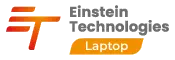




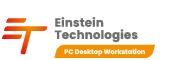





















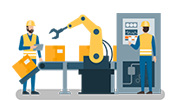 Industrial Robotics Integration
Industrial Robotics Integration
 IT Outsourcing Service
IT Outsourcing Service
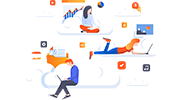 Secure Internet SD-WAN Connection
Secure Internet SD-WAN Connection
 Digital Marketing Service
Digital Marketing Service









