Perangkat digital seperti laptop, smartphone, dan tablet telah menjadi bagian tak terpisahkan dari kehidupan sehari-hari, baik untuk pekerjaan maupun hiburan. Namun, dengan semakin banyaknya penggunaan perangkat digital, ancaman malware juga meningkat. Malware adalah perangkat lunak berbahaya yang dapat mencuri data, merusak sistem, atau bahkan mengendalikan perangkat Anda tanpa izin. Untuk melindungi perangkat dan data Anda, berikut adalah lima cara efektif untuk menghindari ancaman malware.
1. Hindari Mengunduh Aplikasi atau File dari Sumber Tidak Resmi
Salah satu cara utama malware menyusup ke perangkat adalah melalui aplikasi atau file yang diunduh dari sumber tidak resmi. Pastikan untuk hanya mengunduh aplikasi dari toko aplikasi resmi, seperti Google Play Store atau Apple App Store. Untuk perangkat komputer, unduh software hanya dari situs resmi atau sumber tepercaya. Menghindari sumber tidak dikenal dapat mengurangi risiko terinfeksi malware yang menyamar sebagai aplikasi atau file biasa.
2. Perbarui Sistem Operasi dan Aplikasi Secara Berkala
Pembaruan sistem operasi dan aplikasi sering kali mencakup patch keamanan yang dirancang untuk menutup celah yang dapat dieksploitasi oleh malware. Tanpa pembaruan rutin, perangkat Anda menjadi lebih rentan terhadap serangan siber. Aktifkan pembaruan otomatis pada perangkat Anda atau lakukan pembaruan secara berkala. Dengan sistem dan aplikasi yang selalu diperbarui, Anda bisa lebih tenang karena perangkat memiliki proteksi terhadap ancaman malware terbaru.
3. Gunakan Antivirus dan Aktifkan Firewall
Antivirus adalah alat yang sangat efektif dalam mendeteksi dan menghapus malware dari perangkat Anda. Pastikan untuk menginstal antivirus yang tepercaya dan lakukan pemindaian rutin. Beberapa antivirus juga menawarkan proteksi real-time yang akan memperingatkan Anda jika ada ancaman yang terdeteksi. Selain itu, aktifkan firewall pada perangkat untuk mencegah akses tidak sah dan mengontrol lalu lintas data yang masuk dan keluar. Antivirus dan firewall bekerja bersama untuk menjaga perangkat tetap aman.
4. Waspadai Phishing dan Jangan Klik Tautan Sembarangan
Phishing adalah salah satu metode yang sering digunakan untuk menyebarkan malware. Phishing biasanya datang dalam bentuk email atau pesan yang tampak berasal dari sumber tepercaya dan mengandung tautan berbahaya. Hindari mengklik tautan dari email atau pesan yang mencurigakan, terutama jika meminta Anda untuk memberikan informasi sensitif atau mengunduh file. Sebaiknya, verifikasi terlebih dahulu dengan pengirim atau akses situs melalui alamat resmi yang Anda ketikkan sendiri.
5. Gunakan Autentikasi Dua Faktor (2FA) dengan Yubikey dari Thrive
Autentikasi dua faktor (2FA) adalah cara efektif untuk melindungi akun dari akses tidak sah, terutama jika akun Anda berisi data sensitif atau pribadi. Yubikey dari Thrive adalah perangkat 2FA yang menyediakan lapisan keamanan ekstra untuk melindungi perangkat Anda dari serangan siber. Dengan Yubikey, Anda memerlukan verifikasi fisik tambahan selain kata sandi, yang membuat akun lebih sulit diakses oleh pihak yang tidak berwenang. Yubikey bekerja dengan banyak layanan online dan aplikasi, sehingga Anda dapat mengamankan akun secara lebih menyeluruh.
Melindungi perangkat digital dari ancaman malware membutuhkan langkah-langkah pencegahan yang tepat, mulai dari mengunduh aplikasi dari sumber resmi, memperbarui sistem secara rutin, menggunakan antivirus, hingga menerapkan 2FA. Langkah-langkah ini dapat membantu Anda menjaga keamanan data dan menghindari kerusakan pada perangkat.
Jika Anda mencari solusi keamanan tambahan, Thrive hadir dengan Yubikey sebagai salah satu perangkat autentikasi dua faktor yang efektif dan terpercaya. Dengan teknologi dari Thrive, Anda dapat melindungi akun dan data sensitif secara lebih aman dari ancaman malware dan serangan siber. Hubungi kami sekarang untuk informasi lebih lanjut mengenai solusi keamanan terbaik untuk perangkat digital Anda!

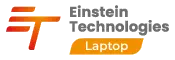




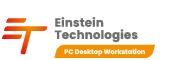





















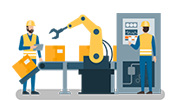 Industrial Robotics Integration
Industrial Robotics Integration
 IT Outsourcing Service
IT Outsourcing Service
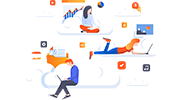 Secure Internet SD-WAN Connection
Secure Internet SD-WAN Connection
 Digital Marketing Service
Digital Marketing Service









